
1.With your digital camera on Macro mode click your negative (keeping the white sky on
background -see my picture.)
2.Download PAINT.NET (free editing software) by clicking this link....
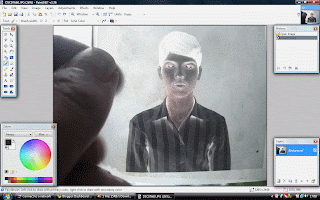
3.Open the photo in this editor
4.Go to ADJUSTMENTS>INVERT COLORS > see your positive
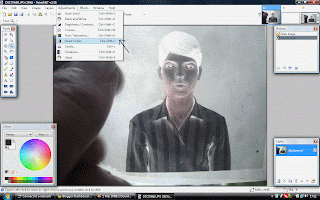
6.Crop as per your need
7. If you liked this post ,then post a comment for more tips

No comments :
Post a Comment