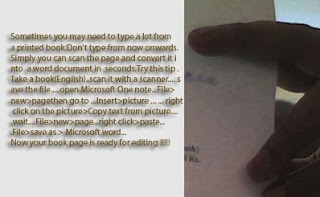
Sometimes you may need to type a lot from a printed book.Don't type from now onwards.Simply you can scan the page and convert it into a word document in seconds.Try this tip .Take a book(English)..scan it with a scanner.... save the file.....open Microsoft One note...File>new>page
then go to ...Insert>picture ... ... right click on the picture>Copy text from picture.....wait....File>new>page...right click>paste....File>save as > Microsoft word...
Now your book page is ready for editing !!!!!

No comments :
Post a Comment